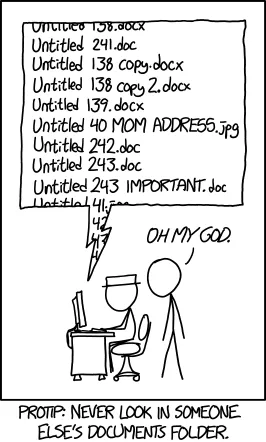Guide
What is FNS?
FNS (File Name System) is a system for file and directory naming conventions.
As always, systems are created to eliminate disorder and chaos. The folders we open and close dozens of times every day are not easy to organize.
The image below is a famous meme that always appears when discussing this topic.
The main reason folders are disorganized, hard to find, and difficult to utilize is because of poorly structured file names. FNS is a system designed to solve this problem.
The purpose of this homepage and community is to create an FNS standard that everyone can use and share, similar to the WWW .
How does it work?
FNS consists of a file format for storing naming conventions and tools that use them. It’s similar to the relationship between HTML and related software (web browsers and web servers).
1. FNS spec (YAML)
You can describe file naming rules in a very simple and straightforward way. Let’s look at an example with the following files:
- Report-revenue-20240103.xls
- Report-users-20240103.xls
- Report-traffic-20240105.xls
- Report-ad-20240106.xls
- …
The YAML representation looks like this:
- Report-<TITLE>-<YYYYMMDD>.xlsRepeating patterns are expressed using <>. It’s not complicated like XML. You can create it right away with just a notepad.
Now, let’s represent folders:
DirectoryReports
- Report-revenue-20240103.xls
- Report-users-20240103.xls
- Report-traffic-20240105.xls
- Report-ad-20240106.xls
- …
The folder and file structure above can be represented as:
- Reports: - Report-<TITLE>-<YYYYMMDD>.xlsUse : to indicate a folder, and indentation spaces to show items within the folder.
With just one YAML file like this, you can understand and share the folder’s content and structure. For example, it becomes easier to explain work folders to others, hand over tasks, or collaborate. Most importantly, since this file can be precisely interpreted by machines, it allows for various applications and extensions.
The examples used above are simplified YAML to convey the core concepts. Please check the FNS yaml specification document for the actual specifications.
2. End-user software
For FNS to be widely adopted by general users, convenient software across various fields is necessary. We plan to categorize and introduce software and services here.
- Web App to build, share and install FNS : https://clearfile.name
- Desktop App - file naming assistant : Brand New File
FAQ
Q: How is FNS different from existing file naming conventions?
While having similar goals, there are two major differences. First, existing file naming conventions don’t have a language (rules) to describe the conventions. They’re sometimes stored in Word files, sometimes in Excel files. This makes it difficult to share and process them as data. Second, naming conventions only demand additional work from users without providing any convenience. For these reasons, although everyone understands the necessity, simple naming conventions have been ignored by users. FNS provides both data structure and software together.
Q: Decades have passed since file systems emerged. Doesn’t FNS already exist?
Strictly speaking, it does exist. File extensions can be considered the first FNS. In the 1970s, extensions separated by ’.’ were introduced in CP/M OS, and were later adopted by most environments. Icons are distinguished by extensions, and they determine which program should be used to open files. Many software applications use these extensions to interpret and process files. Extensions can be considered the first successful FNS. However, unfortunately, progress in this field has remained stagnant for over 50 years since then. FNS aims to restart this development.